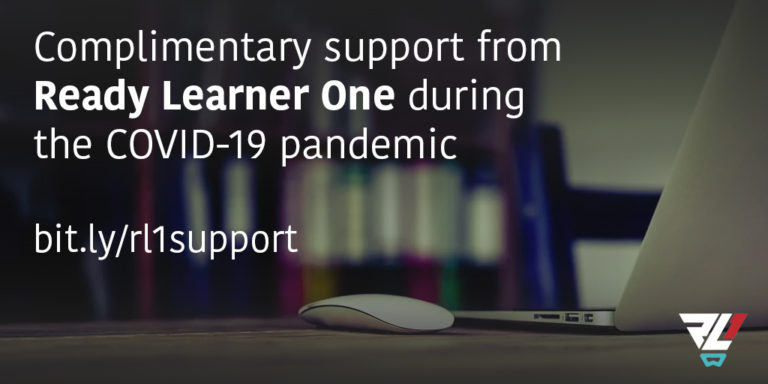Student collaboration is such an important component of education. As we teach students to collaborate with one another, we are ultimately teaching life skills (soft skills) that will be critical for many of the career fields into which students will one day enter. Along with communication, creativity, and critical thinking, collaboration makes up one of the well known 4Cs which we strive to foster among students before releasing them into the workforce. This critical skill can easily become lost when working in an isolated learning environment. It is essential that educators provide opportunities for students to promote collaboration during distance learning.
There are many great tools available to encourage and foster student collaboration during distance learning. One great example is Google Slides. Google Slides can offer students an opportunity to collaborate on a slide deck in promoting group brainstorming/planning, production of a final product, or interaction with one another’s learning outcomes. For example, imagine a 2nd grade Creative Literacy class. The project is global Cinderella stories- the task is to explore how the story of Cinderella differs from the version we know in the US and to offer a compare and contrast analysis between the two. When employing Google Slides to help facilitate this project, teachers can share a slide deck with students in which each student (or pairs of students) can use one of the slides to begin listing their initial research on the Cinderella story which they are assigned. The deck can also be used for students to complete a Venn Diagram comparison, thereby providing a visual that all of their peers can view. Students can then offer comments on peers’ slides acknowledging their findings and thought processes. All around, this tool, like many of the tools in Google’s G Suite, offers tremendous collaboration power.
Another great tool for student collaboration is Explain Everything. Explain Everything provides opportunities for teachers to create collaborative learning experiences where students can share thoughts and ideas in real-time. In addition to the teacher guiding the learning, the teacher can “turn it over” to the students as a means of strengthening leadership and collaboration skills by allowing students to create and share their own tutorials, animated stories, and presentations. This fantastic tool has an infinite canvas and so you never need to worry about running out of space as all students will have an opportunity to lead the class collaboration. With import and export features, this tool can be used to align to any area of study. Explain Everything is free for schools to use during the current distance learning circumstances.
The Ready Learner One team is proud to offer you the following focused compilation of resources to assist you with identifying the best tools that promote collaborative virtual learning to support your learners, not only during distance learning but also once we are able to return to the classrooms.
Stay tuned for tomorrow’s post in the Ready Virtual Learner One Series focusing on Social & Emotional Learning- Keeping it Prevalent. Wishing you good health!
| Collaborative Learning While Social Distancing Padlet – Padlet is an application to create an online bulletin board that you can use to display information for any topic.You can add images, links, videos, columns for sorting or refining organization, and more. – Virtual Tour of Padlet Mural– MURAL facilitates lesson presentation and group project collaboration from anywhere by making idea sharing a simple, visual process. Explain Everything– Screencasting for production of video content, but it also serves as an interactive whiteboard tool that lets students annotate, animate, narrate, import, and export content, create slides, draw in any color, add shapes, add text, and use a laser pointer. Google Jamboard– Jamboard is a great tool for whole class collaboration when digital inking and drawing is required. The board can be split into 22 different frames for individual or group explanations, or split the frames in half for 44 different explanations at once. Google Slides– This is a great option for students to collaborate right in the G Suite of tools. Pushed out through Google Classroom, or simply shared with the class, all students can be working on the same deck for the ultimate collaboration. |
About the author: Christine Lion-Bailey is the Chief Strategy Officer for Ready Learner One LLC and a Director of Technology & Innovation in New Jersey. She is also is the coauthor of Reality Bytes: Innovative Learning Using Augmented and Virtual Reality. Christine is an advocate for innovative thought and practices in learning, both through instruction and leadership, across K-12, higher ed, and corporate spaces. Follow Christine on Twitter at @clionbailey.