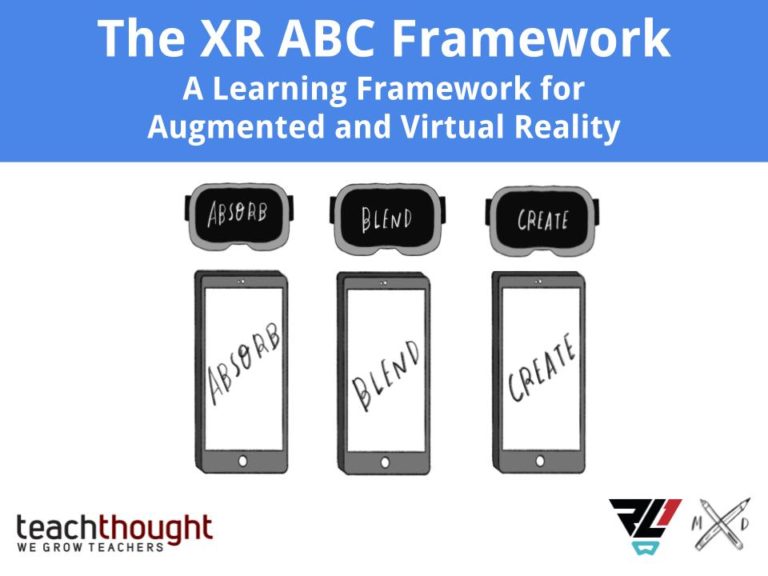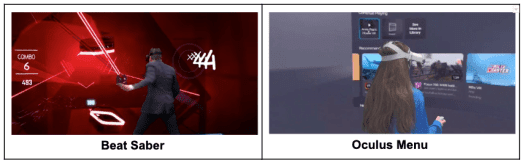As faculty and students continue to rely on virtual contact to keep schools running, a number of issues are becoming clear. Many students (and surely some teachers) find that they’re less able to focus. Certain reports have suggested that students going through virtual learning are testing poorly compared to usual. And it’s becoming clearer that the varied support systems surrounding remote students are leading to inequities. As was summarized by a George Mason University professor of learning sciences following research on the subject, the support a student has is “what makes all the difference.”

These are the problems we can’t easily solve though. Difficulty focusing and retaining information, and discrepancies in support, are — for now — fundamental realities of remote learning. But one of the other significant issues that’s come up in remote meetings between teachers, parents, and students alike is security. And this is one that educators can do something to control.
To state the problem simply, there are consistent reports of virtual meetings being subjected to various forms of cyber attacks. And while some such attacks can be particularly clever, unexpected, or otherwise difficult to thwart, there are some clear steps you can take to protect your virtual meetings from experiencing these issues.
Protect Information Preemptively
When listing ‘5 Things That Teachers Should Do to Protect Student Information During Remote Learning’ we focused on a few specific ideas relating to meeting setups. The general idea was to ensure that virtual meeting rooms didn’t openly display or transfer user data — meaning that even if they were breached, there might not be consequential information on hand to be recognized or stolen. To manage this in a comprehensive manner is difficult, but it’s still a good general effort to keep in mind. The more you can do to protect data preemptively, the less risk there is in virtual meetings in the first place.
Protect the Virtual Room
There are also some basic steps you can take to protect the virtual room you’re setting up fro most possible cyber attacks. This is the core of virtual security of this kind, and while it can be somewhat involved, a diligent approach will go a long way. There are a lot of specific steps to take as part of this process, but ZDNet’s list of Zoom security tips makes for a great start. Granted it’s focused specifically on Zoom, but tips like protecting meetings with passwords, locking in-session meetings, avoiding file sharing, and checking regularly for updates are fairly universal.
Hire a Cybersecurity Professional
Cybersecurity can seem more like a discipline or task than an actual profession — which, oddly enough, can lead a lot of amateurs to take it on themselves! But the reality is that as digital security becomes more and more vital, it’s actually giving rise to a busy industry full of educated professionals. According to Maryville University’s overview of online cybersecurity degrees, this field in fact doubled from 2013 to 2019, and is now growing three times faster than other areas within IT. This means that there are qualified security experts available to you, and if you want to be particularly certain that your meetings are protected, seeking help from such an expert is a viable option.
Employ VPNs
VPN stands for “virtual private network,” and it’s described in a Recode piece on work-from-home security as a “secure tunnel” between a home internet connection and a work server. Essentially, it protects a user’s activity from prying eyes that might make it onto a publicly open network or application. And while VPNs aren’t automatically capable of protecting against all attacks, they are becoming more affordable and easier to use. If teachers, students, and parents alike use these private networks to run virtual meetings, the chance of a breach goes down meaningfully.
Unfortunately there is always some risk that will persist. For as long as educators need to keep conducting virtual meetings though — withe each other, administrators, parents, or students — these practices can help to keep those meetings secure as often as possible.
Written exclusively for Readylearner.one