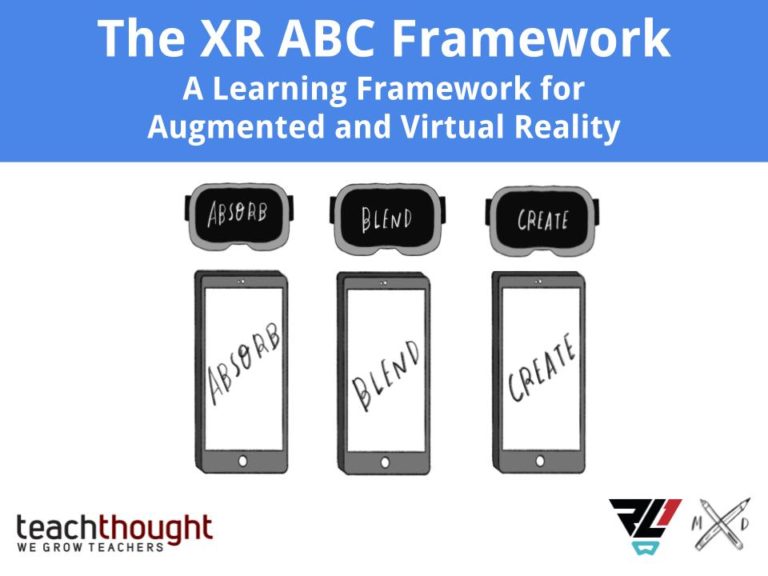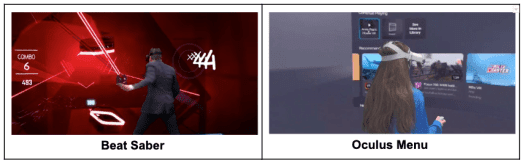Every teacher has their own unique way of managing the workflow of their classroom. Some primary teachers use the mailbox method or the hanging seat sacks where students can store completed work. Some teachers have baskets that sit upon their desk to collect the important notes from home, permission slips, and other critical paperwork. In many schools, despite the increasing movement to digital workflows over the past ten years, the copy machines usually offer a standard background hum as students and staff navigate past teacher rooms or main offices. All of these things represent workflow for teachers. All of these things are now missing from our daily routines as we transition to virtual learning.
As a Director of Technology in a PreK-8 school district, I understand the challenges faced by teachers in the transition to a virtual learning environment. Long before COVID-19 was even on the radar, teachers have been working to keep up with the digital deep end of the instructional pool. Personally, I have worked with staff in my own district over the past six years to help them transition from an entirely paper-based learning model to a 1:1 Chromebook learning environment in grades 2-8 and a massive reduction in paper. While I believe that these preparations have helped the staff in my district to be well prepared for the instantaneous shift to digital learning, not all teachers in all districts were equally ready for the overnight change.
With many schools and districts across the country, and world, leveraging Google’s G-Suite for Education platform, we are all set up for virtual learning. Google offers Google Classroom which is an outstanding vehicle to deliver instruction and learning. The challenge lies within the teachers’ proficiency in using the tool. I like to use the analogy of driving a car. Whether in the movies, or in a wealthy neighboring town, we have seen the parents who purchase the fancy car for their child’s 16th birthday (or earlier depending upon your state/country of residence). Tossing the keys into their hands, the child now has a vehicle that can take them anywhere; what that child is missing is the knowledge and skills to drive the actual car. The parent would never ask the child to get into the car, with absolutely no instruction, and drive it to the store- that would be both unsafe and irresponsible on the parent’s behalf. While we have provided every teacher with access to the vehicle, Google Classroom, we must be mindful of the responsibility to teach the teachers the skills and knowledge of how to use that vehicle to get to the desired destination…arriving at meaningful learning.
Google Classroom is a powerful tool that can be used to interact with students and disseminate information, poll or question students, push out and collect back assignments, post assessments, design and facilitate collaboration, leverage rubrics and authenticity checks for student work, and maintain open lines of communication with students and parents. It is a top of the line, all the bells and whistles, vehicle for learning. While most educators know about Classroom and are aware of many of the features that it offers, many find themselves overwhelmed by the number of ways the tool can be used. It is intimidating to figure out where to start and how to navigate in a way that is most meaningful for students.
The Ready Learner One team is proud to offer you the following focused compilation of resources to assist you with your deployment of Google Classroom.
Stay tuned for tomorrow’s initial post in the Ready Virtual Learner One Series focusing on Students (& Teachers) As Producers Through Video Creation Tools. Wishing you good health!
| Google Classroom Resources Classroom helps students and teachers organize assignments, boost collaboration, and foster better communication. – General Overview – How to navigate Google Classroom – Asking questions in Google Classroom – Tutorial Video from CLB * Eric Curts: Control Alt Achieve Series on Google Classroom (these are short YouTube videos that cover all aspects of Google Classroom) * Maximizing Google Classroom for Virtual Instruction |
About the author: Christine Lion-Bailey is the Chief Strategy Officer for Ready Learner One LLC and a Director of Technology & Innovation in New Jersey. She is also is the coauthor of Reality Bytes: Innovative Learning Using Augmented and Virtual Reality. Christine is an advocate for innovative thought and practices in learning, both through instruction and leadership, across K-12, higher ed, and corporate spaces. Follow Christine on Twitter at @clionbailey.