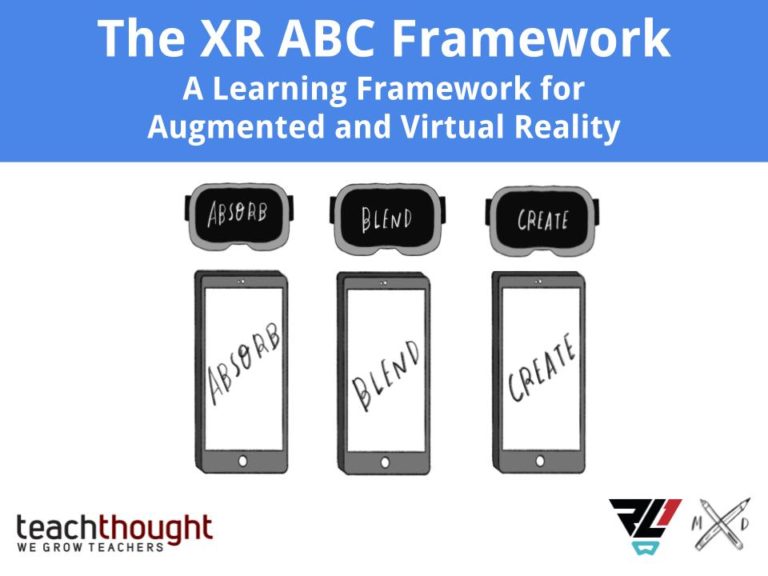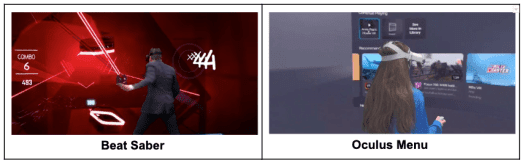When it comes to edtech, there is truly a tool for everything that an educator could ever need. The trick is in finding the tool that best suits the purpose of the learning. Edtech tools are only as good as the meaning and purpose behind their use.
When we consider how technology will play a role in our instruction, it is important to take into consideration both the content and the pedagogy that aligns with the desired learning outcomes. This trifecta of instructional elements is referred to as the TPACK model. TPACK is a technology integration framework that identifies three elements which need to jive for successful edtech integration—Technological, Pedagogical, And Content Knowledge. TPACK is an important reference for planning meaningful and purposeful technology integration into the learning experiences of students.
“Reproduced by permission of the publisher, © 2012 by tpack.org”
When looking closely at the TPACK model, we can see that it is situated like a tri-venn diagram. The outer circles represent the three elements that go into making for a quality learning experience with technology integration. As an educator, we must identify the content knowledge which we are focusing on in the lesson. We can use the example of types of angles in a math lesson. We can answer the question of “what are you teaching and what is your own knowledge of the subject?” with “I am teaching students the types of angles (acute, obtuse, and right)”. The next question we must explore aligns with the Pedagogical component of the lesson- “What instructional strategies will I use to best meet the needs of my students?”. We can answer this question with, “I want to provide my students an opportunity to showcase their understanding of angles by creating an opportunity for them to explore angles through photography and produce a collage that highlights their findings”. I can then explore the question, “What digital tools are available to best help me accomplish this learning outcome with my students?”. At this point, I am now able to identify the technology tool that will be accessed in my lesson, in this case I may have my students use Pic Collage and a means of creating a digital collage with their photos. Once these three elements are determined, the center of the tri-venn diagram, where the three concepts overlap, becomes my sweet spot for meaningful and purposeful learning.
The Ready Learner One team is proud to offer you the following focused compilation of resources to assist you with identifying some of the many diverse edtech tools that apply to all content areas to support your learners, not only during distance learning but also once we are able to return to the classrooms.
Stay tuned for tomorrow’s final post in the Ready Virtual Learner One Series focusing on Emergent Technology Beyond the Pandemic- Preparing for the Future. Wishing you good health!
| Engaging Instructional Tools EdPuzzle – Edpuzzle is an easy-to-use platform allowing you to engage every student, one video at a time. – Creating Video lessons in EdPuzzle Peardeck – Pear Deck Slides are very similar to a PowerPoint or Google Slides presentation. But instead of simply static, informational slides, you get to create Interactive Slides that let every student respond to your questions or prompts. When you present your Deck, students get a unique Join Code to enter your presentation right from their own devices. – Peardeck for student engagement with Google Slides BrainPop/Brainpop Jr. – BrainPop (styled BrainPOP) is a group of educational websites with over 1,000 short animated movies for students in grades K-12 (ages 6 to 17), together with quizzes and related materials, covering the subjects of science, social studies, English, math, engineering and technology, health, and arts and music. – Free BrainPop Access for Schools Closed Due to the Coronavirus (via BrainPop) Padlet – Padlet is an application to create an online bulletin board that you can use to display information for any topic.You can add images, links, videos, columns for sorting or refining organization, and more. – Virtual Tour of Padlet Khan Academy Quizlet Crash Course Blendspace |
About the author: Christine Lion-Bailey is the Chief Strategy Officer for Ready Learner One LLC and a Director of Technology & Innovation in New Jersey. She is also is the coauthor of Reality Bytes: Innovative Learning Using Augmented and Virtual Reality. Christine is an advocate for innovative thought and practices in learning, both through instruction and leadership, across K-12, higher ed, and corporate spaces. Follow Christine on Twitter at @clionbailey.