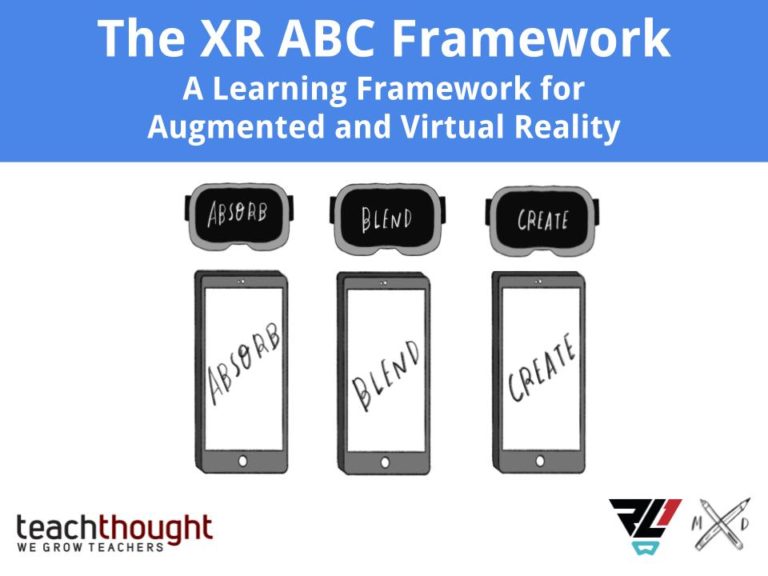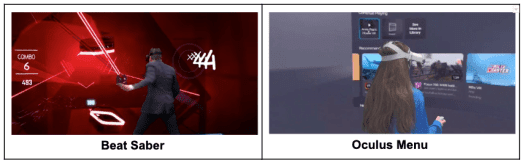As with all content areas, there are certain aspects of instruction that feel most natural when delivered in person and others that lend themselves well to virtual instruction. Once upon a time, when I taught middle school social studies, one of my favorite projects that I did with students was the reenactment of a knighting ceremony while teaching the hierarchy of the feudal system. I would dress myself entirely in tinfoil, head to toe, and using my wooden sword that was purchased at Medieval Times, I would choose one lucky squire from my class to be knighted. Not only did the students think I was insane for wrapping myself entirely in tin foil (which made driving to work very challenging, by the way) but they also never forgot the hierarchy of the feudal system or the solemn ceremony that went into a man being knighted.
How, then, do I mimic these similar experiences for my students through a distance learning environment? The answer, as with so many of the questions surrounding distance learning right now, is to maintain the human element to instruction. If I were to model this same lesson, I might have my students each produce a video via FlipGrid stating their case for why they are so deserving of the high honor of knighthood (thereby employing their knowledge and understanding of the societal implications of knighthood while practicing their persuasive speaking skills). I might then leverage Google Classroom, or some other vehicle for content, to push out a video from Discovery Education that demonstrates the process of becoming a knight and the ceremonial culture behind the experience. Through the Discovery Education platform, I can offer students not only video content, but also images and text. This allows me as the educator to differentiate the modes of information to best meet the needs of my learners. Once my students are well informed, and have made their persuasive case for being selected, I can then schedule a Google Meet, Zoom, or any other video conferencing tool, to embark upon the knighting ceremony. I can still wrap myself in tinfoil and entertain my students while virtually knighting one of them as a concluding experience for the lesson. While they may be missing out on the squeaky sounds of the tin foil as I attempt to uncomfortably sit in my desk chair, the lesson still remains impactful and meaningful.
There are many tools available to Social Studies educators to support virtual instruction. From Google Earth and the entire suite of Google Geo related tools we have access to literally the entire world at our fingertips. Students can study any region, culture, and historical ruins with just a few clicks of the mouse. There are also many other tools like Seterra, Discovery Education, Google Arts & Culture, Mr. Donn, and more that support social studies educators in the process of facilitating distance learning.
The Ready Learner One team is proud to offer you the following focused compilation of resources to assist you with identifying the best History & Geography tools that can be used to support your learners, not only during distance learning but also once we are able to return to the classrooms.
Stay tuned for next week’s continuation of the Ready Virtual Learner One Series where we will focus on general tools that can be used across all grades/content areas. Wishing you good health and a restful weekend!
| History & Geography Resources Seterra: Seterra is the ultimate map quiz site (countries, states, capitals & more!) Discovery Education– This robust tool offers a wide variety of video, text, image, and interactive content that covers topics across grade levels K-12. Google Arts & Culture– Google Arts & Culture features content from over 2000 leading museums and archives who have partnered with the Google Cultural Institute. Mr. Donn– An encyclopedia style resource, this is a great one stop shop for overview info on units of study. Google Earth– Google Earth is a computer program that renders a 3D representation of Earth based primarily on satellite imagery. The program maps the Earth by superimposing satellite images, aerial photography, and GIS data onto a 3D globe, allowing users to see cities and landscapes from various angles. Google Tour Creator Tour Creator makes it easy to build immersive, 360° tours right from your computer. Speak to Go– With a simple voice command, take your students to any location around the world via 360° imagery. Google My Maps tool allows you to build custom drives, trips and routes on its Maps product. It is now integrated directly into Google Drive, which means you can build custom maps just as easily as you can new documents, slideshows and spreadsheets. Flipgrid – A social learning platform that allows educators to ask a question, then the students respond in a video. Students are then able to respond to one another, creating a “web” of discussion. This is a great tool to get students engaged and visible to one another. – What is Flipgrid? |
About the author: Christine Lion-Bailey is the Chief Strategy Officer for Ready Learner One LLC and a Director of Technology & Innovation in New Jersey. She is also is the coauthor of Reality Bytes: Innovative Learning Using Augmented and Virtual Reality. Christine is an advocate for innovative thought and practices in learning, both through instruction and leadership, across K-12, higher ed, and corporate spaces. Follow Christine on Twitter at @clionbailey.