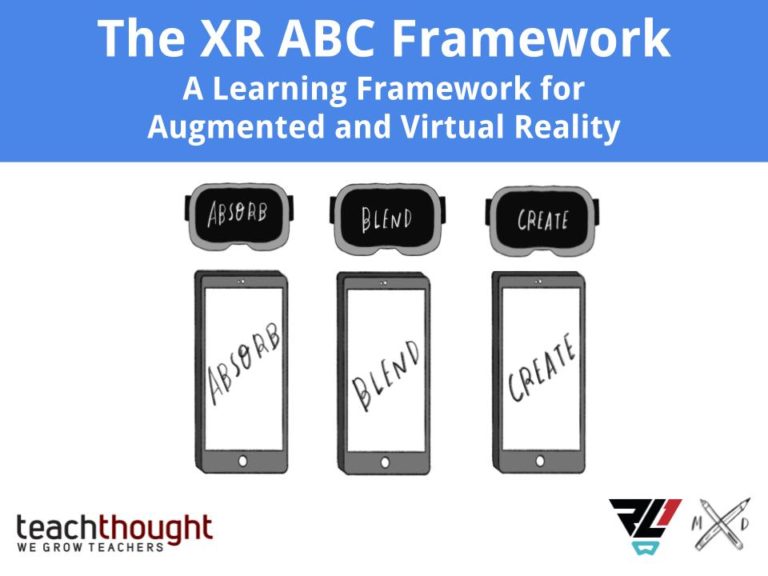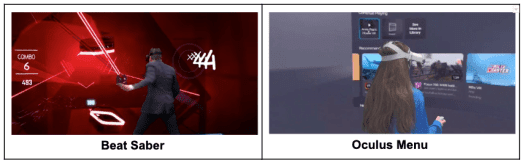With most schools in ‘soft’ closures, now is the time to experiment and try out AR/VR
Like many of you, I am a teacher and my school just went into a ‘soft’ closure amid COVID-19. This left a lot of us scrambling and trying to figure out distance learning for our students. Although our students are and should be our main priority, our own professional development and teacher enrichment should be a part of this time period as well. A few months back when I got a classroom set of Oculus Quests for my school, a lot of teachers responded, rightfully, that they would try it out when they had time. Well, now is the time; so, let’s get to it.
First off, you do not need a device to start learning about AR/VR. You can start with one of the following simple to use sites:
- Google Tour Creator: Google Tour Creator allows users to take any location that has been photographed for Google Maps in 360 degrees and make a tour. Teachers and students can organize 360 degree photos into tours with audio, photos, written information, and links. Once a tour is completed it can be published to Google Poly for worldwide sharing.
- Google Poly: Speaking of Poly, Google Poly is Google’s sharing platform for tours created in Tour Creator and from Tilt Brush, Google’s visual VR creation tool. Poly can give users a starting point for engaging with VR creations and see some of the ways creators are using VR.
- Merge Cubes & Merge AR: I was given one of these little cubes by Jaime Donnally at ISTE two years ago and I did not know what I got myself into. These little cubes can be uploaded with any 3D object and students can use it to do an assortment of lessons about space, the earth, the body, etc. Right now, Merge opened up some of their applications for free distance learning.
- TinkerCAD: For me, this was the starting point for a lot of my work with AR/VR. TinkerCAD is an online computer aided drafting program that allows you to create whatever you would like to design. Now I used this at first to do 3D printing, but it eventually helped me to make AR storybooks with my students. Such a powerful tool for getting into the AR/VR mindset.
- Within: Within allows users to experience linear storytelling and experiences built in VR but on a desktop computer. Many of them are excellent tools for student growth and learning.
If you are unsure about AR/VR these are some safe bets for learning about how the environments work but also they are mostly free to users and I have used them with great success with my students.
If you are lucky enough to have or be able to purchase a VR device like a Oculus Quest or HTC Vive, you might want to try out some of these experiences:
- Tiltbrush: For the money, this is an app that has the most “Wow” factor for students. It allows you to create in VR spaces anything that you can think of through the use of a variety of brushes and colors. Just take a look at Google Poly for some of the amazing creations users have made.
- Anne Frank House VR: One of the classics of educational VR, but that is because it hits so many of the important parts of educational VR: teaching SEL, historical significance, and how to engage with narratives.
- Notes on Blindness: Although a limited movement experience, really the user sits on a simulated park bench, what it does for teaching perspective, narrative, and ultimately beautiful design is well worth it.
Niklas’ Nachtcafe by Lasrs Zumbansen
There are other applications like National Geographic VR, Mission: ISS, etc. that could also be on this list, but keep it simple and really explore a few great experiences first then branch out.
Remember that during this distance learning that teachers also need to continue to grow and learn. AR/VR is an amazingly powerful tool for education that is not widely used. Now is a great time to learn more about it and how it could be a powerful component of our classroom experiences. If you need help learning or implementing these tools, reach out to the Ready Learner One team.
Matthew Winters is a Google Certified English Language Arts Teacher / Edtech Coach. You can find him on Twitter at @TeacherWinters. More information on Matthew Winters and his work in education can be found here.